Motorized Dichroic Filters are an optional upgrade for ATOM and Spectrum series lasers which allow you to quickly and easily adjust the color alignment inside of your laser system. The dichroic filters can be controlled using Pangolin's BEYOND software, or your lasers built-in FB4 control hardware
With motorized dichroic filters, you don't have to worry about setting your laser up only to find out that the colors are not aligned, this is especially stressful if you've already hung or put your laser on a structure where it's not immediately accessible.
Align The Colors Using Your FB4 Control Hardware

Once your laser has been plugged in and turned on, click the FB4 to turn it on. After it's on, navigate to the menu "Beam Alignment" and select it. In the menu, you'll see the option to adjust your step size, and various color alignments. From here you'll want to fine-tune the settings until found that the colors look properly aligned.
Align Your Colors With Pangolin Beyond Software
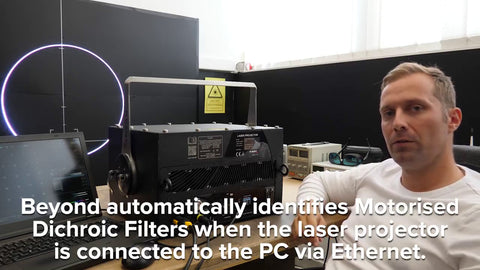
To start, connect your laser to your computer using an Ethernet (CAT 5 or CAT 6) cable. Once it has been plugged in, Beyond should automatically recognize that the motorized dichroic filter has been connected.

Next, you will want to navigate to the projector settings, which is found in the top left under "settings", then "projector settings".
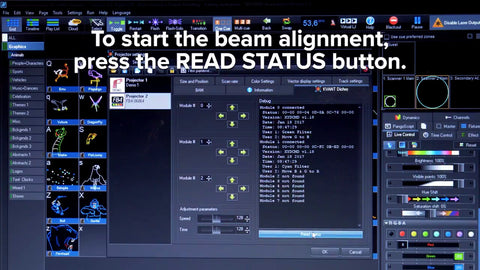
In the window, you'll see a tab labeled "KVANT Dichro", click this tab and then click "Read Status" to start the beam alignment.
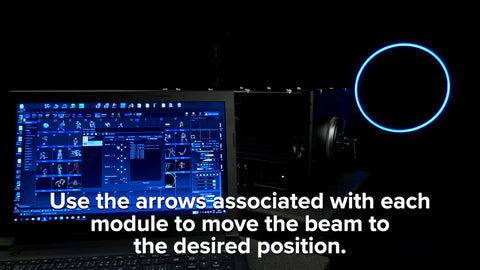
Now, use the arrow keys associated with each color module to move the beam to your desired position. Once you're happy with the results, simply press the "Ok" button, and you're all set!
Purchase The Motorized Dichroic Filters Upgrade








