
Bolts of laser light, liquid skies, laser fans, sheets, and cones. Sometimes, you have to see it, to believe it. Aerial beams and atmospherics are a must have, on today's lighting scene.
Auto mode – also called stand-alone mode, is a feature where you create customized content you want the laser to project using software like QuickShow or BEYOND, and then upload that content to the FB4 media server inside your laser (or external to it). Then you set the day, date, and time, you want it to project, and the laser content will run automatically, at the day, date, and time you specified. No triggering from a console, PC, or external device is needed. It is truly stand alone. This sort of workflow is often used for permanent installations, where clients want a “set it, and forget it” workflow.
Important note
Be aware, many manufacturers use the term “auto mode or sound active mode” in a misleading content. When they say auto mode or sound active mode, they mean the laser will run a loop of pre-made animations, saved on the laser. These animations cannot be controlled, edited, or changed. And these types of lasers generally do not work well in sound active mode, as the laser’s input does not pick up the real audio signal. Just be aware that these sorts of designations are often very misleading. True “auto mode” is one where you can create content, and then control it automatically from the laser, based on the inputs you desire. This is what we offer.

Bolts of laser light, liquid skies, laser fans, sheets, and cones. Sometimes, you have to see it, to believe it. Aerial beams and atmospherics are a must have, on today's lighting scene.
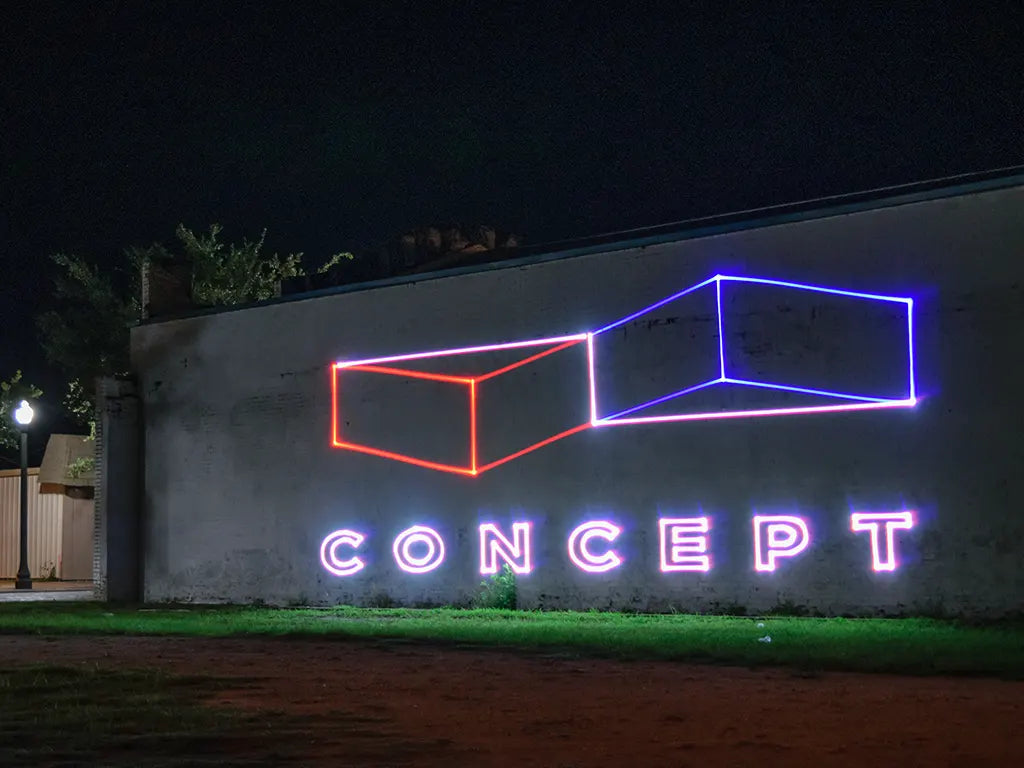
Whether telling a story, or advertising a brand, lasers can catch the eye and punch a level of brightness not seen from other digital signage or mediums.

Draw on building or inside your venue, blend with video, or create a city wide landscape. Lasers provide the most versatile medium, of any light source.

With direct connection to both our QuickShow and BEYOND laser software, we give you the power to design, customize, and create unique laser content. Allowing your creative freedom, to shine through.

Prefer control from a lighting console? We've got you covered. All of our lasers with integrated FB4 provide direct console control over DMX, ArtNET, or sACN. And when you desire creative freedom or need to interface into a larger multimedia setup, our QuickShow and BEYOND software is there to provide you a suite of tools, to customize your show.
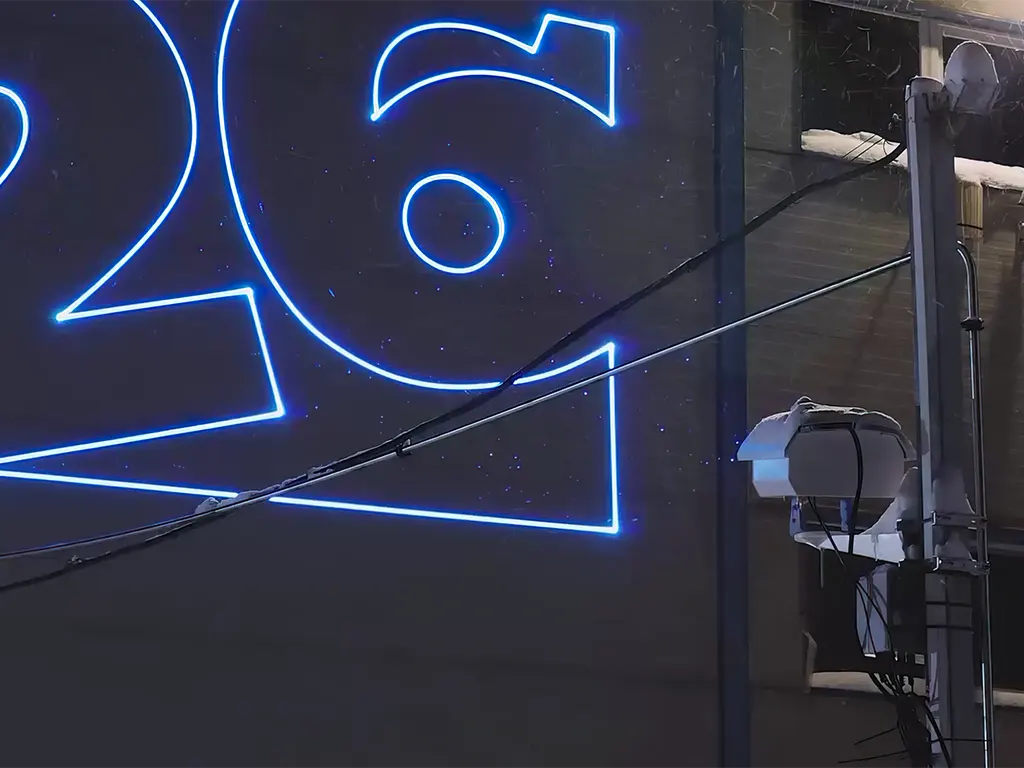
Need your show to run automatically at a set day, date, and time? We've got you covered. The stand-alone playback feature on our FB4-based lasers, give you the ability to run completely automated laser shows, at your desired date, and time. Ideal for permanent installations.
Work hand in hand with our team of laser experts, to find the laser system that suits your needs.