Getting started
Defining a laser light show projector
A laser projector, also known as a “show laser” in different parts of the world, is a system that allows you to project various types of laser content in a controlled and specific area.
The content can include several different types of laser show effects, such as laser beam projections, aerial projections, liquid sky effects, laser text, graphics, logos, animations, laser mapping, and many more.
A few other commons names that are used to define laser projectors are laser show system, laser display system, laser lights, DMX lasers, rainbow lasers, rgb lasers, and more.
These laser systems are often used for the creation of laser shows, as you may have seen at festivals, nightclubs, tours, or events all around the globe. However, they can also be used for applications such as architectural lighting, laser projection mapping, industrial applications, and more.
The outside of a laser projector

This image shows the outside, or the "housing “of a laser show projector.
You can think of a laser’s housing like a computer case, a container that holds the internal components that are being used to drive the machine.
One of the most important parts of a laser's housing is IP rating, especially if you intend on preforming events where the weather could potentially harm your laser.
The typical IP rating for a laser system is around IP-54, however it really varies among different kinds of lasers. More affordable lasers will commonly come with a cheaper housing that wasn’t designed to within more harsh environments, while permanently installed lasers will be fitted inside a much higher IP rated housing that is designed to withstand harsh conditions.
Other important part of a laser’s housing is the mounting bracket, which is the attached bracket that allows you to mount the laser to trussing with clamps, or other stands where it can be screwed in.
You can adjust the mounting bracket by using the handles, or knobs on the sides. A cool feature that some manufactures add to their bracket is the ability to swivel 360 degrees around the laser, which is great if you need to mount your system on top, the side, or perhaps other ways than just handing down.
The front of a laser projector

The first thing to note about the front of laser projector housing is the masking plate. The masking plate is a metal plate that is front of a lasers aperture that is designed to help protect the glass on the aperture, and it also allows you to mask off parts of the lasers projection.
Behind the masking plate is the aperture window, this is the area in which the laser will project from. In the image above, you can see the aperture window highlighted in red.
Lastly is the emissions indicator, which is a small light on the front of the laser projector that lets you know that beams can be outputted from the system. In some countries, the indicator is required by law, so it might be wise to check up on the local laws to see what might be required.
The back of a laser projector

On the back of a laser projector you’ll find a few things, depending on the type of laser you have.
Power in / power out ports.
Not all lasers will feature the power out port, but it’s become a lot more common to build both power in and out ports into the laser projector, which allows you to provide power to several systems
E-stop in / E-stop out ports.
The same goes for the E-stop out ports, it's become a lot more common to feature both in/out ports in current laser systems, but you likely won't see it in cheaper or lower tier models. It's a useful addition, as you can daisy-chain all the remote ports on your lasers to one E-stop, instead of having one for each.
In the United States, you're required by law to use an E-stop, which usually has to be plugged in for the laser to even power on. This tends to vary by specific laws and regulations, however it's definitely ideal to have in case of emergency.
Power button & safety key.
Every laser projector will feature a safety key which needs to be turned to the on position, along with a power button that needs to be pressed, for the laser projector to completely power on,
ILDA in / ILDA out ports.
Having an ILDA port will depend on the type of laser projector that you're using, or if the manufacturer has included one in addition with another custom laser show control hardware. If you're using an ILDA based laser projector, these are the ports that you will use to plug in your laser control hardware, and daisy-chain to other ILDA laser projectors as well.
Custom laser show control hardware.
Many of today's manufactures will include custom laser show control hardware such as the FB4 control hardware from Pangolin, which includes features such as DMX in/out, ArtNET in/out, direct control from a PC or lighting console, or auto-mode playback to run a standalone laser show that has been set.
Additional features
Manufactures may also add custom options that can be purchased, or are added for free with their lasers, a common feature see in Kvant laser projectors is the color balance correction mode, which allows you to balance colors across all your laser light systems.
Inside of a laser projector
Here are a few of the essential parts on the inside of a laser projector.
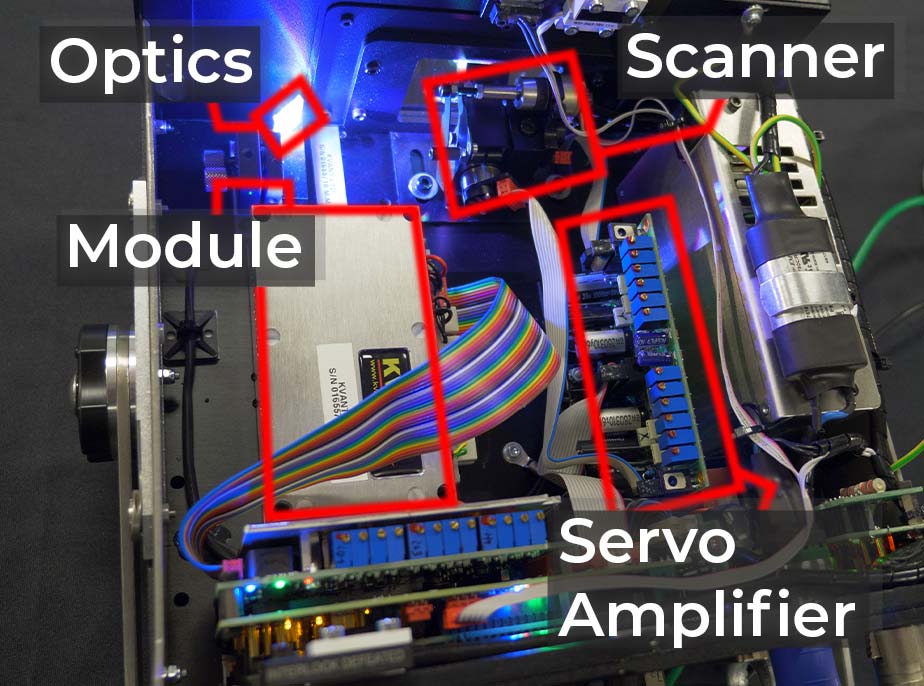
Laser modules and diodes
A laser module can be thought of as the light bulb inside of a laser projector, and within the module are laser diodes, which is where the physical laser source is being emitted from.
Laser diodes are produced in all sorts of different wavelengths to create different colors, when you combine red, blue, and green lasers you create an "rgb laser".
Different power laser projectors may also contain several independent modules that combine together to create white, or it could just contain a singular module with several wavelengths within it.
Optics & crystals
Laser optics and crystals are used either inside of a single laser module, or outside of several laser modules to combine together the various wavelengths to create one solid laser beam.
Laser scanner/galvo
A scanner is seen as the heart of the laser projector. It's a small electronic device contains two motors that are placed inside of an X/Y mount with mirrors connected to bounce and project the laser beam.
The gavlos also contain a position detector on the back, which receives a control signal from the servo amplifier telling it how to move.
Servo amplifier
A servo amplifier is powered and controlled by the internal control system, something such as the FB4 control hardware, which is used to control the display. The servo amplifier sends a control signal to the laser galvo, telling it where and how to move, in combination with the control hardware.
Different types of laser systems
ILDA laser system

ILDA lasers are the foundation of all lasers systems, using a DB-25 connector on the back of the laser to receive a control signal from laser control hardware, such as the FB3QS. These types of lasers were the standard for many years, however, they've become outdated and more of a hassle than a help.
ILDA cable is not only expensive, but it can be difficult to find if you need a quick replacement. It can only run up to 150ft before the signal drops off, which doesn't work well for large scale shows. Lastly, they are quite difficult to interface into multimedia setups.
DMX laser system

These are usually very basic laser show projectors that can be controlled using only DMX or sound activation mode. They're designed to be simple to use from a lighting console, and will typically feature a few basic control parameters on the back for things like color and speed. However, they tend to lack any of the required safety features in modern laser systems.
FB4 laser system

Pangolin's modern FB4 media server, it's a network based control hardware that is designed to create a better user experience. Offering direct via a PC, DMX/ArtNET control directly from a lighting console, and even standalone mode for programming a laser show to trigger back at a later time automatically.
Though other laser control hardware do exist, FB4 is the most widely used laser control hardware in the world. It's important to note that most control hardware is designed to work with a specific laser control software as well.
Purchasing a laser projector
Now that we've covered the technical elements of a laser projector, and how they work, what about buying one?
When it comes to purchasing a laser projector, there is no "one type fits all". Lasers may be quite diverse with the amount of effects, and applications they can be used for, but it's important to understand what to look for when making an investment like this.
That's why we've written a laser projector purchasing guide that will help walk you through the steps of finding a laser projector that is suitable for your events.
Check out the guide here: https://lasershowprojector.com/blogs/education/laser-projector-purchasing-guide








